Shopify 3 Month Plan in 1$
Are you searching for a Shopify-free plan? I've got a 90-day plan for free, but I have a trick so you can use Shopify for life without any cost.
People ask many questions about this Shopify free plan. They watch the latest videos on Shopify 3 Month Plan in 1$. But they need to learn how to get the trail and show the online store button.
You need some basic things to get the free Shopify trial for 4 months. Remember one thing, I try my best to update this article with the latest trail. And still, we use the 4-month trial on Shopify with some tricks.
We require some basic things, follow my instructions to get Shopify for free.
- Internet Connection
- Patience
Working Process
The most viral plan is here, to get Shopify's free plan for three months you have to follow some steps. Just click on the Get Trial button and then click Get Start my free trial.
We don't need any VPN to avail of this offer. This offer is 100% available in all countries through our link only. You could not find the other way to get a free trial.
Internet Connection
If you're looking for Shopify 3 Month Plan in 1$ then you must have a fast internet connection because, after enabling the VPN, your internet may go down. So try to use a fast internet connection while creating your 90-day free Shopify store.
We change the above link if the previous trick is not working or if Shopify releases any new trial offer. We are here to allow you to start your own business for free without paying anyone.
If you're a Shopify user, then must check our premium Shopify themes for your store. Or if you want to design your store professionally for local or international then you can contact me on WhatsApp (+923176186400).
Fix some Issues
- The online store option is not visible
- Pakistani country not added
Many people asked about these issues if they use a VPN and create the Shopify store then the online store option is not visible. Don't worry, I know how to show this option. To fix this issue, just go to the search bar and type online store. And BUMMM! You get the online store button. Look at the below image if you still do not understand.
To add a Pakistani country just go to the marketplace section and create a new country then select Pakistan and Active the state. Easy? If not, then don't worry, after this post, I attached a full practical video on this topic.
I hope this article Shopify 3 Month Plan in 1$ is helpful for you. If you need any more information then you can contact me on my personal Instagram ID @its_mraldardo.


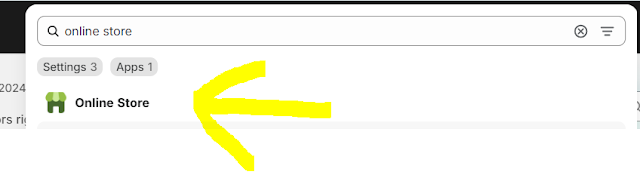
shpify 3 month paln avail detail need
ردحذفThank You so much Sir. 110% working
ردحذف